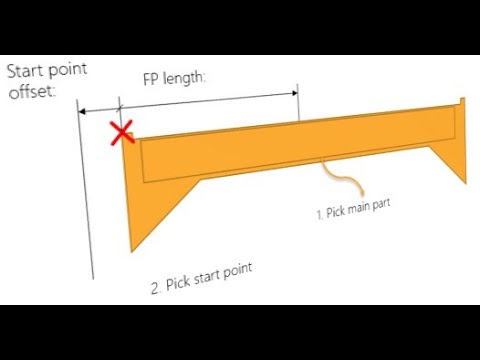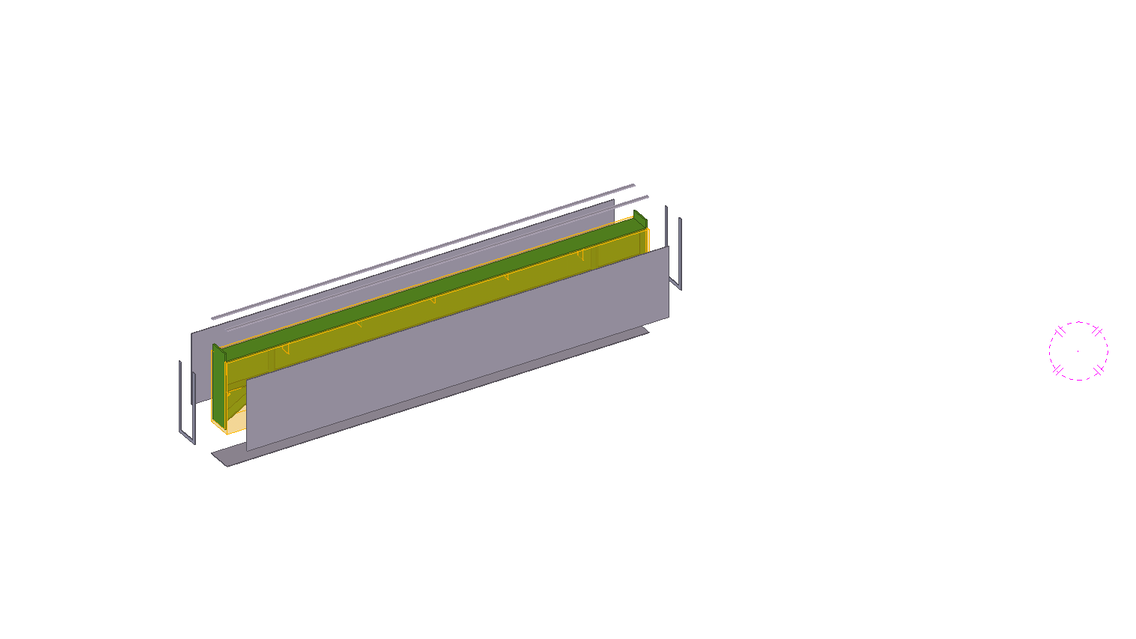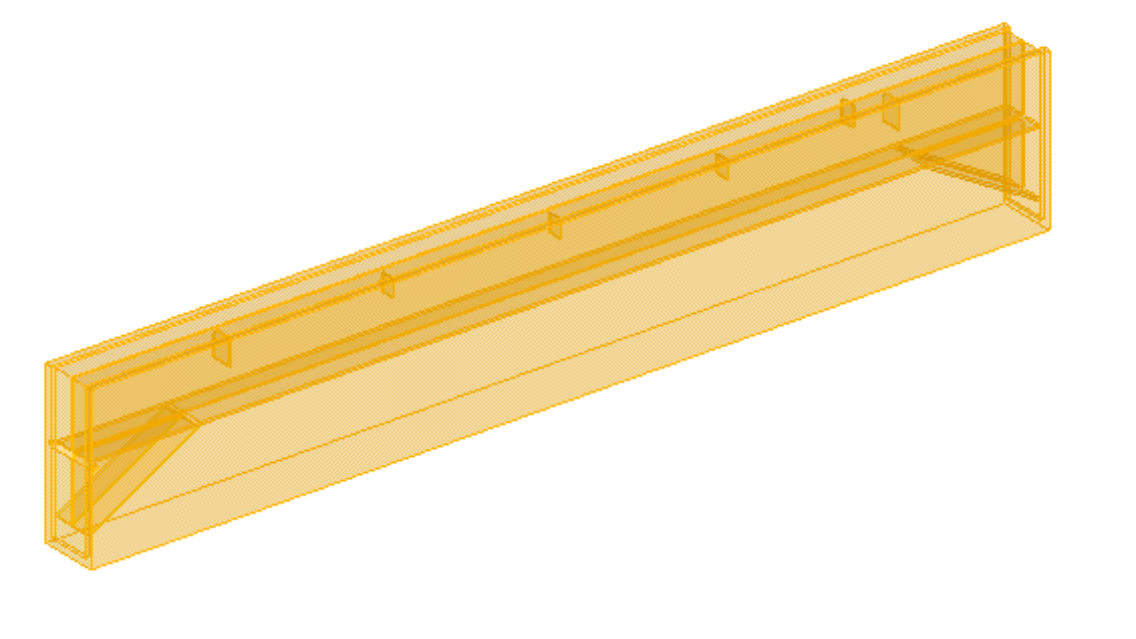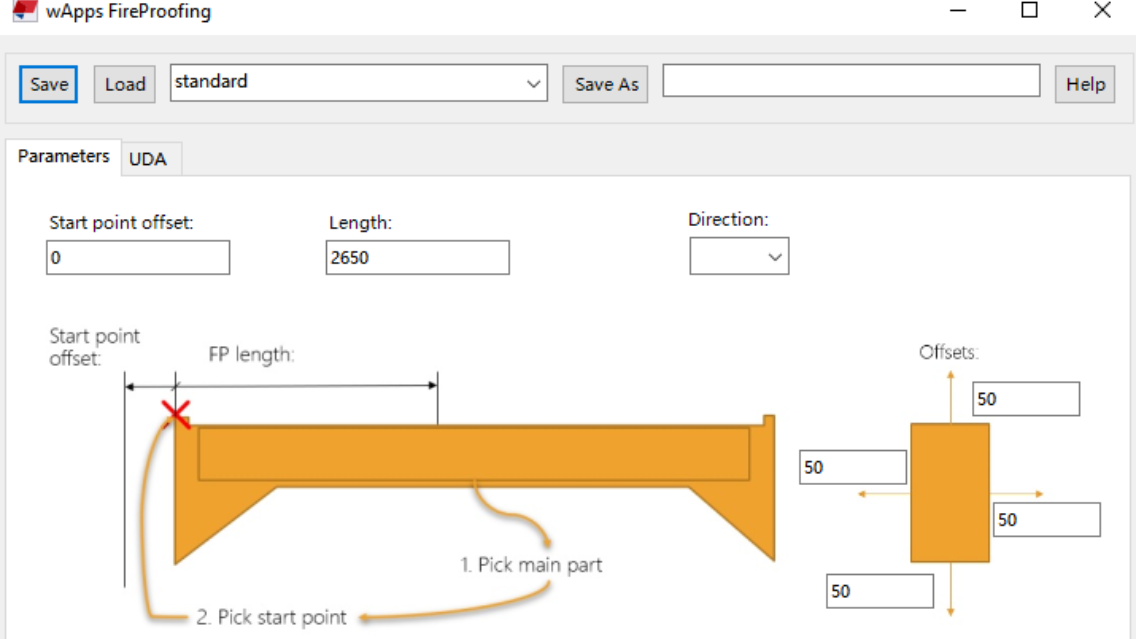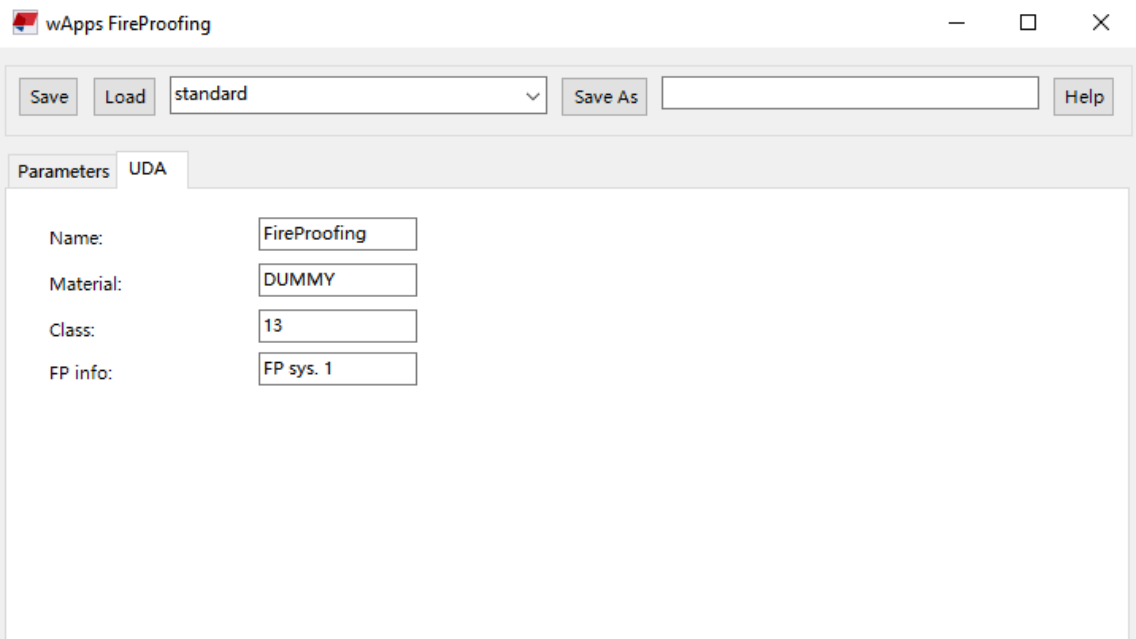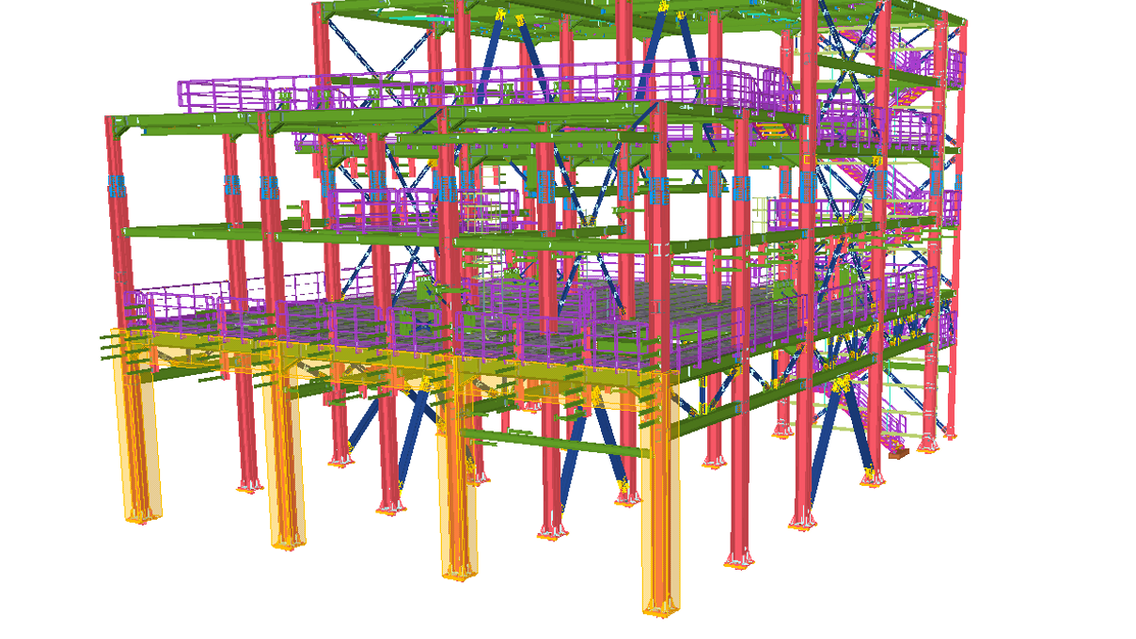The plugin is made to calculate the exact area for fireproofing. In Tekla, the only way to currently get data on fireproofing is to use surfaces. This could be a problem because it is often necessary to apply surfaces during assembly, and sometimes the total assembly area is not fireproofed.
Finding the exact areas needing fireproofing is significant as fireproofing material is very expensive.
Although the job can be done with surfaces in Tekla, the process is time-consuming, and exact areas cannot be quickly calculated. To remedy this, the developer made a plugin to quickly calculate the exact areas needing fireproofing.
The plugin inserts a rectangular beam that covers the assembly and represents the fireproofing area. Then, the beam is inserted from the selected start point in the coordinate system and in the plugin. Beam offsets can be chosen in every direction.
The inserted beam is cut by all parts in the assembly. Then the total area is calculated from the total area of the inserted beam minus the total area of outer surfaces. The idea was to create a part that would represent a mold for assembly and calculate the mold area. In this case, that would be an area under fireproofing.
There are lots of ways to develop this plugin, such as its visual studio code and advanced options, etc. However, all these corrections are planned for future versions of the plugin. Because of this, the developer believes the plugin should be considered as a future option in Tekla Structures software.
Download the application