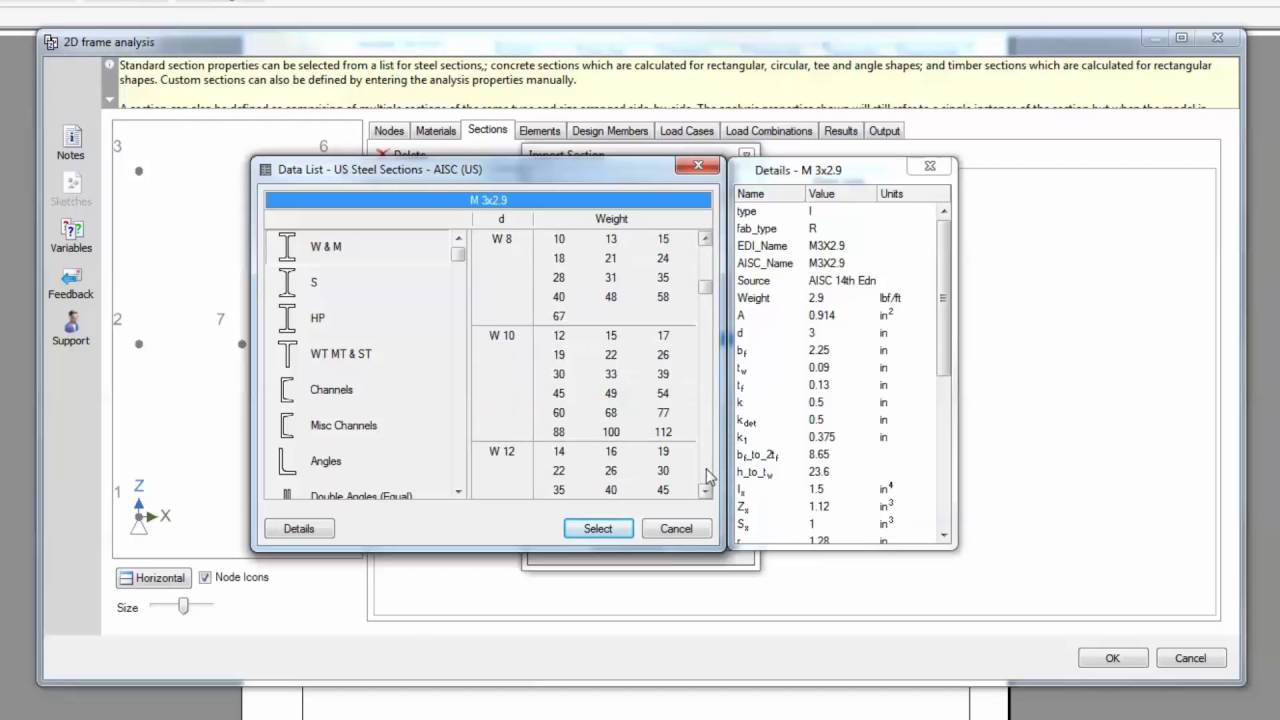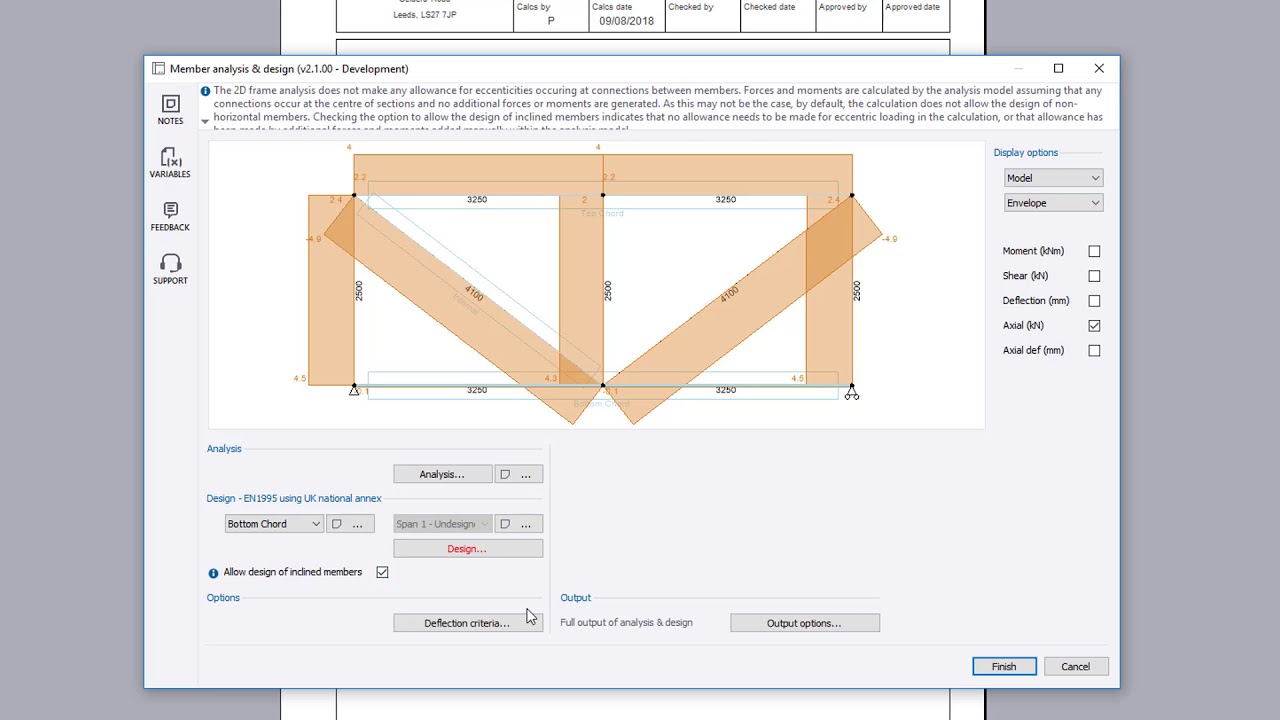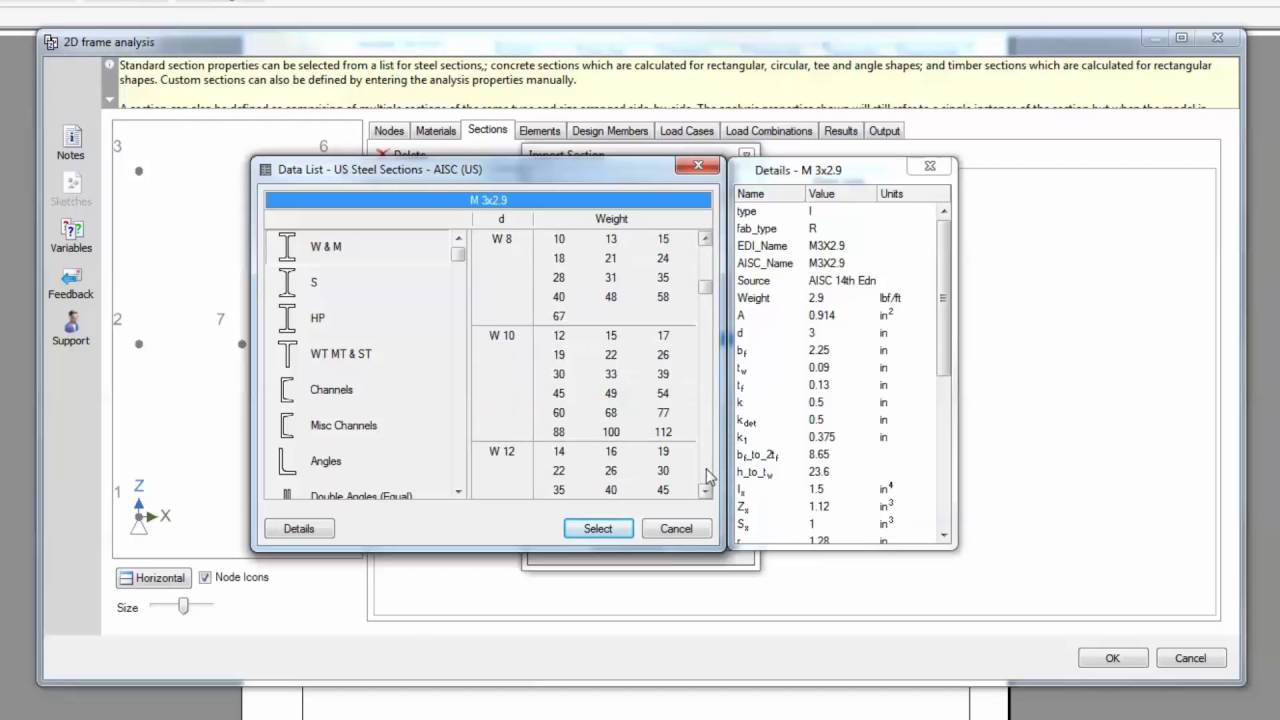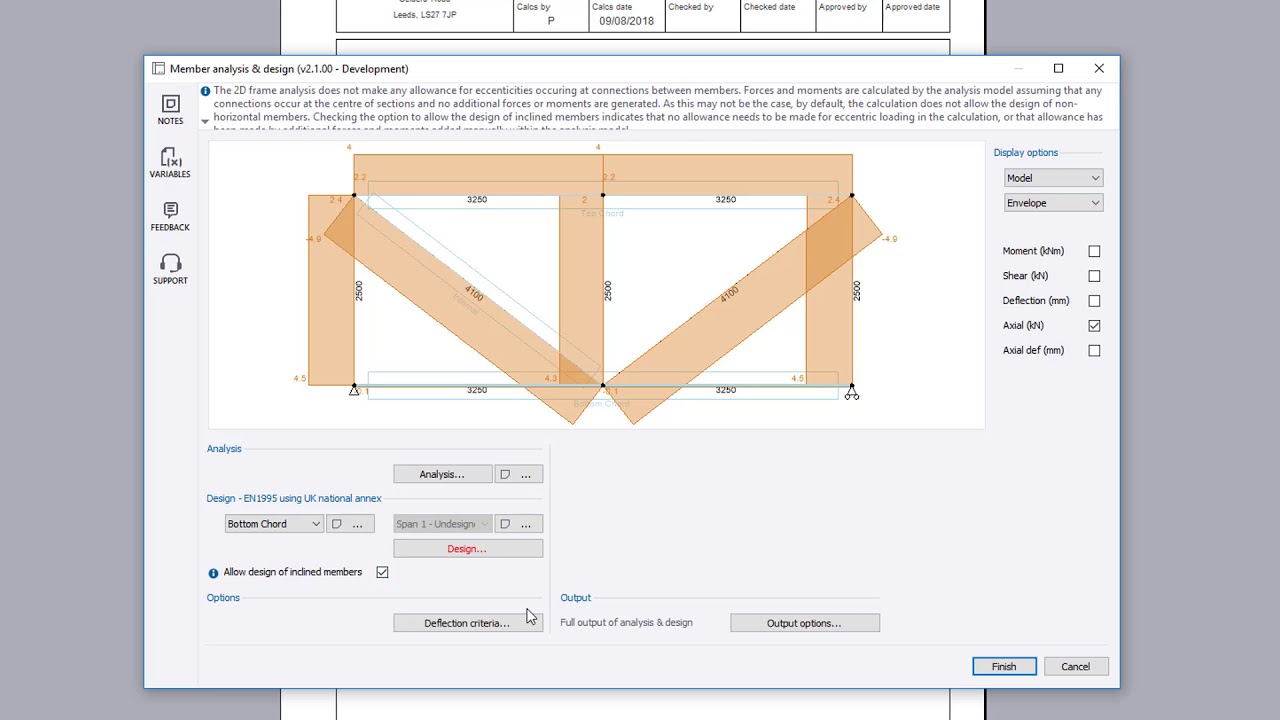With Tedds, you can easily define structural frames such as trusses or continuous beams in 2D, analyze them, link the results to calculations and insert them into a document.
Engineers face challenging deadlines and demands every day, which is why dependable, efficiency-boosting tools are so important. When it comes to everyday frame analysis, you can use Tekla Tedds’ powerful 2D solver for linear static analysis of frames with unlimited nodes and elements for multi-span continuous beam analysis, no matter the material.
You can also gain easy access to impressive 2D frame analysis for steel, concrete and timber from the engineering library, just like you can with any other Tedds calculation.
Data input is clear and intuitive and can be done right from the spreadsheet. Defining the model geometry is a snap, too - simply enter nodes, materials, sections and elements and add the required loading/load cases. Analysis results like model geometry, loading and results for shear, moment, deflection, axial deflection, and axial force are immediately available on screen for real time review. What’s more, you can easily modify input or output as specified results and sketches to the calculation document.
Output options:
- Results for node reactions, node deflections, shear, moment, deflection, axial deflection and axial force.
- Drawings for geometry, loading, shear, moment, deflection, axial deflection and axial force.