With Tekla's connected worksite, you can:


Recommended products for you

Tekla Structures
Structural design engineers, detailers, fabricators, contractors, and project managers can create, combine, manage and share accurate models for every project.
Learn more & try for free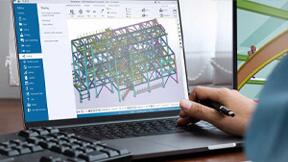
Tekla Model Sharing for Tekla Structures
Truly innovative BIM collaboration software enables Tekla Structures users to work on local copies of a model.
Learn more
Trimble Connect
Everyone involved in your project can handle truly constructible data with the Trimble Connect collaboration platform.
Learn moreLearn more about connected worksite
We are here to help you
Find your local Tekla contact or send a request for us to contact you.