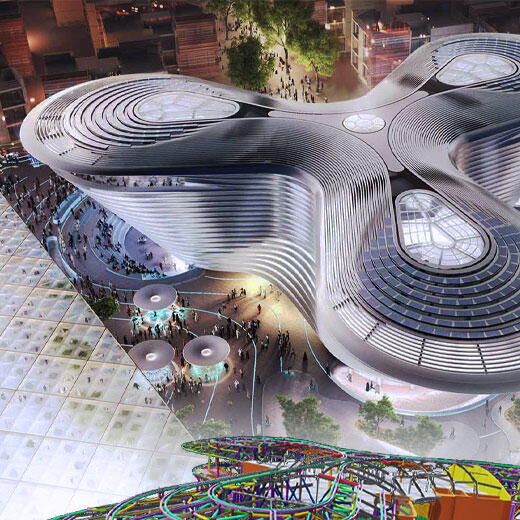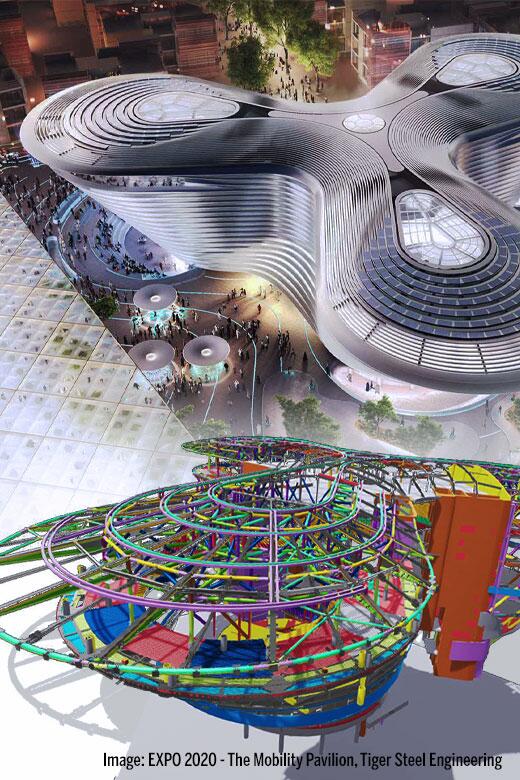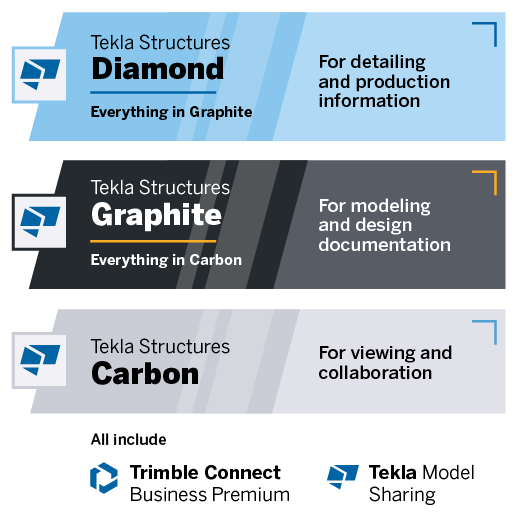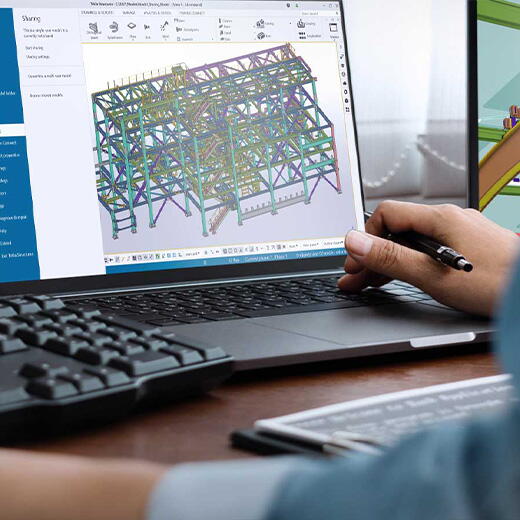Fast, reliable, and truly game-changing
Accurate 3D models put you on the cutting-edge without complications. It's time for structural engineers, designers, detailers, fabricators, contractors and project managers to rise beyond traditional limits on every stage of construction. With Tekla Structures, you can create, combine, manage and share information with remarkable efficiency.