Manage Your Constructible Project Documentation Effectively
Fill form to unlock content
Error - something went wrong!
Watch the webinar now!
Thank you!
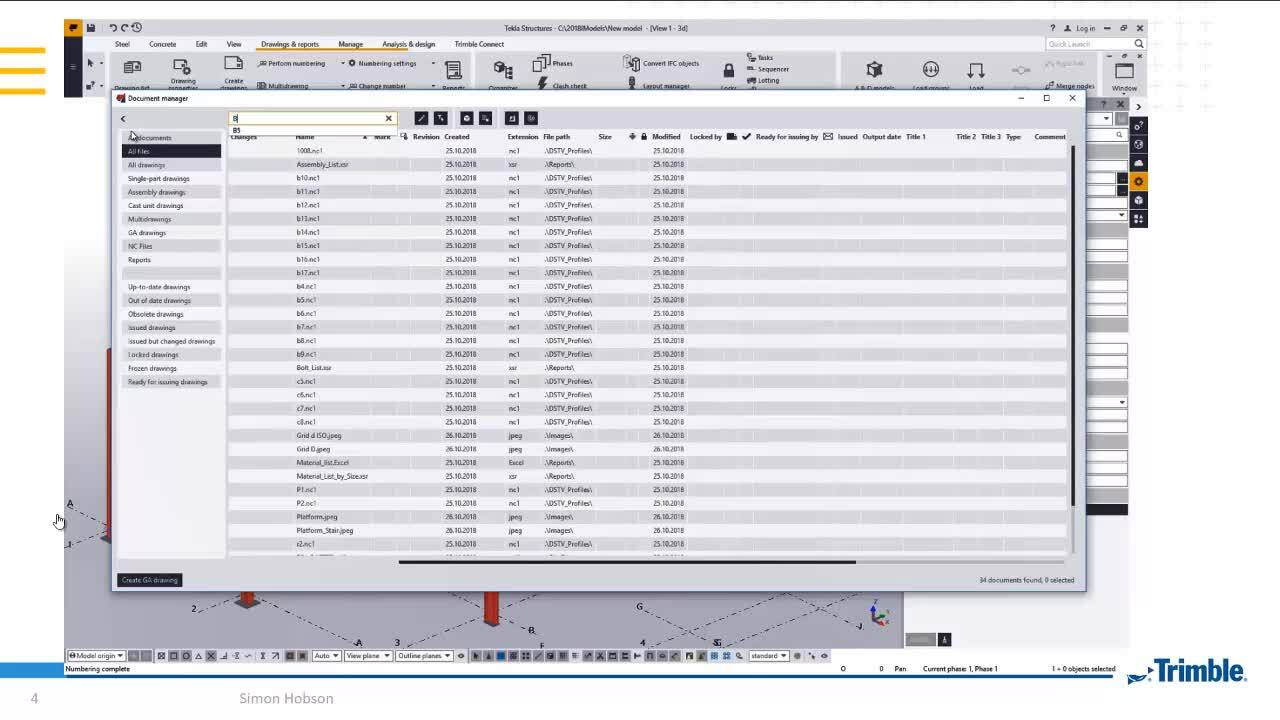
When changes are made in the model, it is important to identify which documents require review. In this webinar you will learn how you can manage all your project documentation using the new Document Manager introduced in Tekla Structures 2018i. In addition, we will show how you can use the Drawing Content Manager to control drawing labels and marks, such as welding visibility and labels. This helps you ensure that correct information is displayed on the relevant views. You will also learn how you can utilize the Drawing Layout Editor to set up drawing borders, templates and tables easily. Also, we will look at making better drawings by controlling line thicknesses during printing and print preview.