One subscription
Get services as well as products with one subscription.
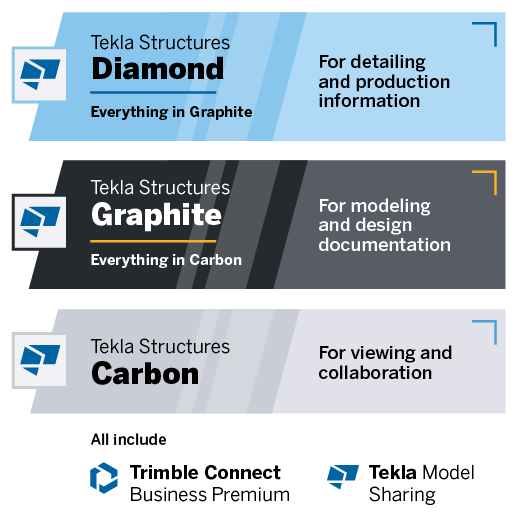
| Tekla Structures | Carbon | Graphite | Diamond | Trial |
| Modeling | ||||
| Opening and viewing models | ● | ● | ● | ● |
| Modeling of parts, steel assemblies, precast cast units, concrete pour units | ● | ● | ● | |
| Creating steel and concrete components | 1 | ● | ● | |
| Planning Tools | ||||
| Creating unique part marking (numbering) | 2 | ● | ● | |
| Logistics planning, sequencing, scheduling, classifying, status visualization | ● | ● | ● | ● |
| Drawings and Reports | ||||
| Creating reports & print drawings | ● | ● | ● | 3 |
| Creating general arrangement, rebar and anchor bolt drawings (plan, section, erection) | ● | ● | ● | |
| Creating steel and concrete production drawings (part, assembly, cast units) | ● | ● | ||
| Interoperability | ||||
| Exports for steel CNC & MIS systems | ● | ● | ● | |
| Exports to rebar manufacturing systems | ● | ● | ● | |
| Exports for precast concrete ERP & MES systems | ● | ● | ● | |
| Work with reference models (eg. DWG, DFX, IFC formats) | ● | ● | ● | ● |
| Analyzing | ||||
| Create analysis models and model loads | ● | ● | ● | |
| Analysis and design interfaces | ● | ● | ● | |
| Other | ||||
| Open API capabilities | ● | ● | ● | ● |
1 Conceptual component only
2 Numbering is limited to cast-in-place parts, cast units and reinforcing bars
3 Printing and exporting of drawings is disabled
Create, manage and share multi-material, fully detailed 3D models. You can also use Tekla Structures Diamond throughout the project, from conceptual planning to creating all the required fabrication information. In short, you have the full power of Tekla Structures at your fingertips.
Create, manage and share multi-material 3D models for design purposes. You can also create general arrangement information such as general arrangement drawings, schedules, reports, and 3D models. Additionally, you can use Tekla Structures Graphite to create site layout drawings of reinforcement and even pass the information to bar bending machines for off-site rebar work.
Plan, track and manage all of your design, detailing, production and erection activities. You can open all types of Tekla Structures models, drawings and generate reports when needed. You can also track and follow the progress of a project, add information to the model, define erection sequences, control approvals, view production status and schedules, and more.
Test the full functionality of Tekla Structures Diamond for free, with the exception of the following functions:
Tekla Structures subscription licenses are managed in Tekla Online Admin Tool. With this, you can receive and manage Tekla Structures subscription licenses for online and offline usage. User management is also available with the same tool for both internal and external users.
Hosted by Trimble, Tekla Online Admin Tool allows you to access your license usage data and manage subscription renewals in one place.
Customer Care Program guides new users through Tekla Structures.
Customer Support Services offers helpful support via email and telephone.
Tekla User Assistance (TUA) contains a wealth of support material relating to your product.
Getting Started Guide makes installation & software set-up easy and secure.
Learn.trimble.com is where you’ll find free e-learning courses and certifications.
Discussion Forum is an active online community of Trimble users.
Tekla Warehouse enables you to find, install and share content globally and locally on the Tekla Structures BIM storage webpage.
Tekla Downloads is where you can download all Tekla software.
Tekla Developer Center is your one-stop hub for Tekla Software APIs.
