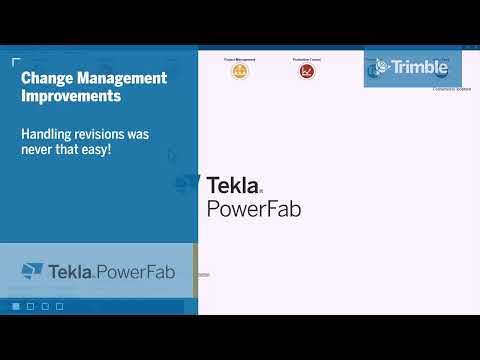Get more detailed and structured estimates with interactive estimate cost summary in Tekla PowerFab
Jobs are sometimes awarded long after the estimate was prepared so it is crucial that your summary includes all the information, including additional costs like rented equipment or subcontracted servi
Watch Video